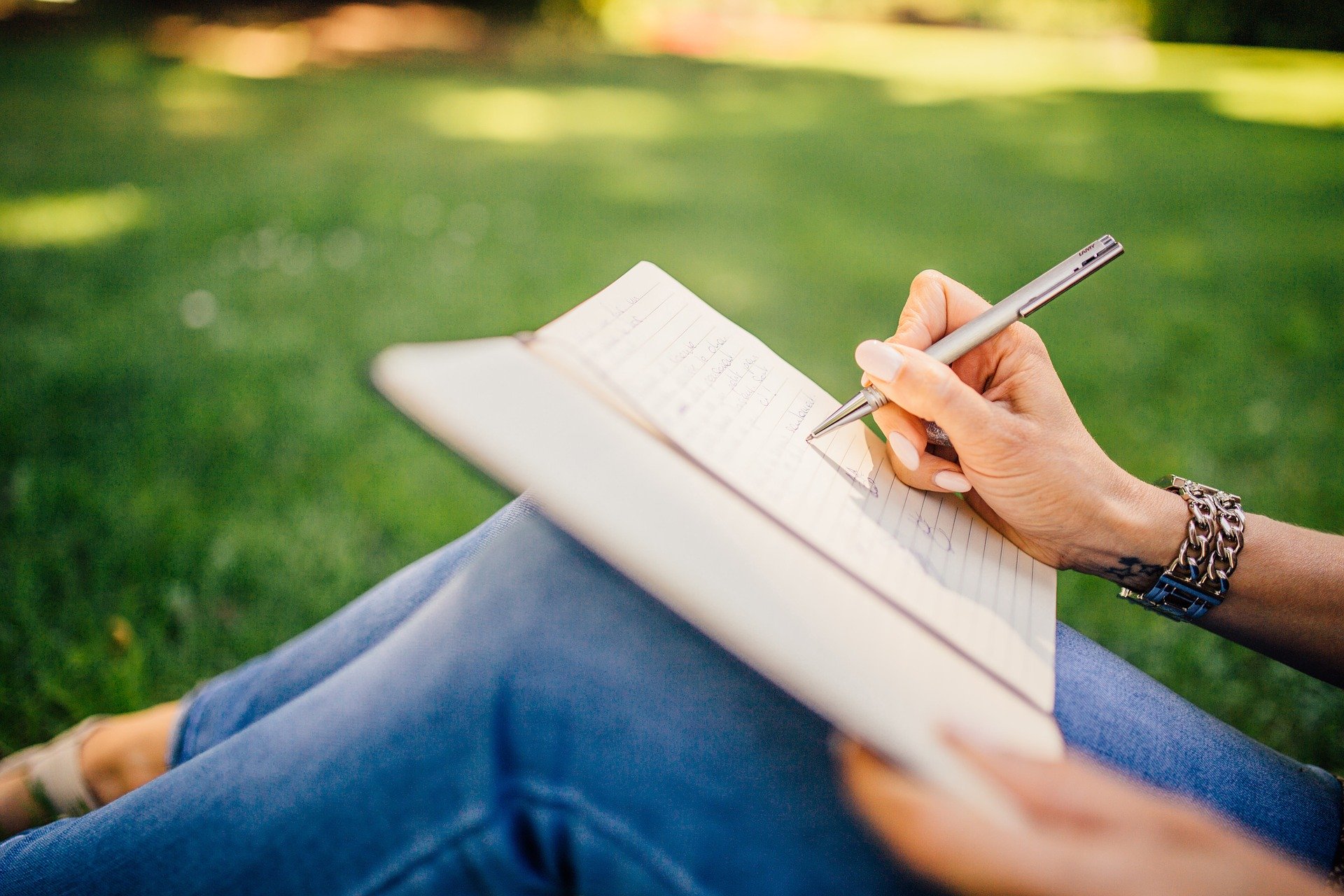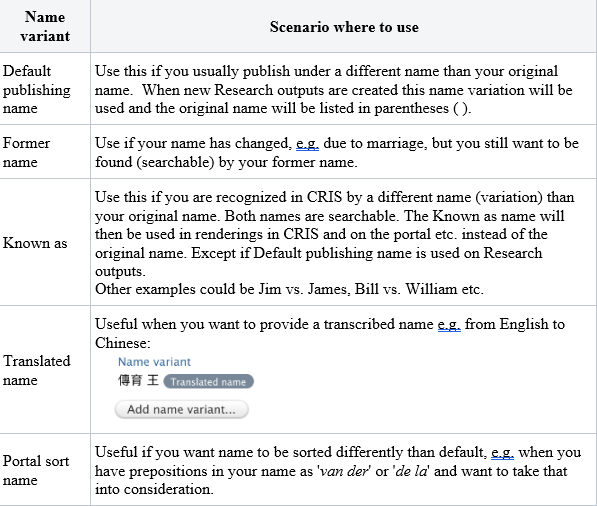Update your personal profile
Technion researchers automatically have access to a personal user account. To get access to your CRIS account, please follow the link and log in by using the institutional login credentials – The Technion e-mail and its password.
Click here: https://cris.technion.ac.il/admin
Your personal details come from the Technion HR SAP system (read-only fields):
- Your full name
- Organizational affiliations
- Employment details
- Your unique identifiers (ID) from ORCID, Scopus and other systems (may be updated from your SAP account (scroll dawn for more information)
You can update / add the following fields (editable fields) on your profile:
- Name variant
- E-mail and message settings
- System notifications
- Trusted users
- Your profile picture
- Links to your research/ personal webpages
- Curriculum and research description / keywords
Click ‘SAVE’ to to keep the changes made to your profile.
To get the library’s assistance, please Request an update of your CRIS profile.
Name variants can be used to capture different variations of a persons original name (the name added in First and Last name in Person profile).
Please see below available variants and their usage:
Effect of changing name:
- If you change your original name in CRIS, only future content is affected. Records created while you had your former name continue to show that former name. Content is not corrected backwards in time.
- You can also add this former name as a name variant, especially if you changed your name before beginning to use CRIS.
- When configuring Automated search, CRIS automatically suggests name variants to use for search query based on your original name and your default publishing name. You can manually add other variants.
- When matching persons in CRIS to authors of records imported from online sources, CRIS matches based on all name variants if no Scopus Author ID is present on the Person.
- It is not possible to use multiple Known as names. But other name variants can be added multiple times (please
- It should be strongly considered the specific usage of each type of name variant instead of creating multiple name for a name variant.
To manage the e-mail and message settings, click the number of your user profile at the top right side corner. The User settings dialog is expanded.
Change email notification preferences to control whether notifications will be sent to you and how often you want to receive emails for these notifications.
A notifications on the top right corner of the screen will appear when changes were made to your profile.
The tasks are shown on the task pane on the right side of the interface.
In the tasks you may find anupdates about any changes that are made to your account or your publications statuses.
Click the task to complete it. The completed tasks will disappear from your task list.
Click the ‘Task settings’ tab to change your notifications for in the task column.
You can allow another CRIS user to manage your personal information in CRIS by adding them as trusted user.
In the ‘Trusted users’ tab start enter name or email of the user you want to allow to manage your account.
Select the user from the results list and click ‘Save’.
A trusted user will have all the permissions to manage your account and control your personal information.
Note: any changes made by a trusted user are recorded in the audit log as being made by their user acting as your user.
Highly recommended: check and update your author identifiers in SAP system
The identification number helps to raise the research visibility, improve the research impact, find and recognize specific authors and avoid the confusion caused by similar names etc.
Thanks to the unique Author Identifier, your information and publications will remain associated with you, even if you move to another institution or change your name. The unique Author Identifier also helps to avoid mismatches when it comes to different name variations or spelling errors.
The most commonly used Author Identifiers:
- Scopus Author ID (Elsevier)
- Orcid ID (Open Researcher & Contributor ID)
- Web of Science ResearcherID (Clarivate)
- Google Scholar Profile
The important Author Identifiers for automatically updating the researcher profile in CRIS:
- Scopus Author ID (Elsevier)
- Orcid ID (Open Researcher & Contributor ID)
The library’s Profiling and Identity guide provide an information on where and how to find the researcher’s IDs.
CRIS automatically imports all your publications from Scopus and IHP.
The records are harvested from the sources indexed in Scopus database according to researcher’s Scopus ID (updated in the researcher’s CRIS profile).
The records are harvested from the IHP (Index to Hebrew Periodicals) database according to researcher’s ORCID ID (updated in the researcher’s CRIS profile).
Log in to your SAP account by using the institutional login credentials: https://portal.technion.ac.il/irj/portal/
Go to the ‘מזהים ייחודיים לחוקרים’ tab.
Enter your identifiers into the fields:
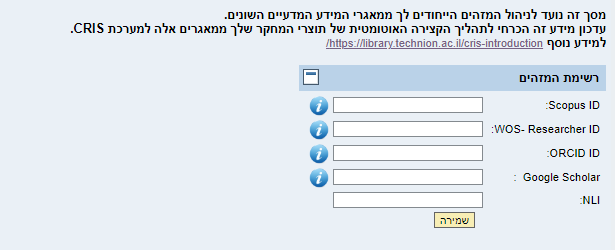
Click ‘שמירה’ button to the changes.
Please, note: the changes in the SAP system will be shown in your CRIS profile next morning.