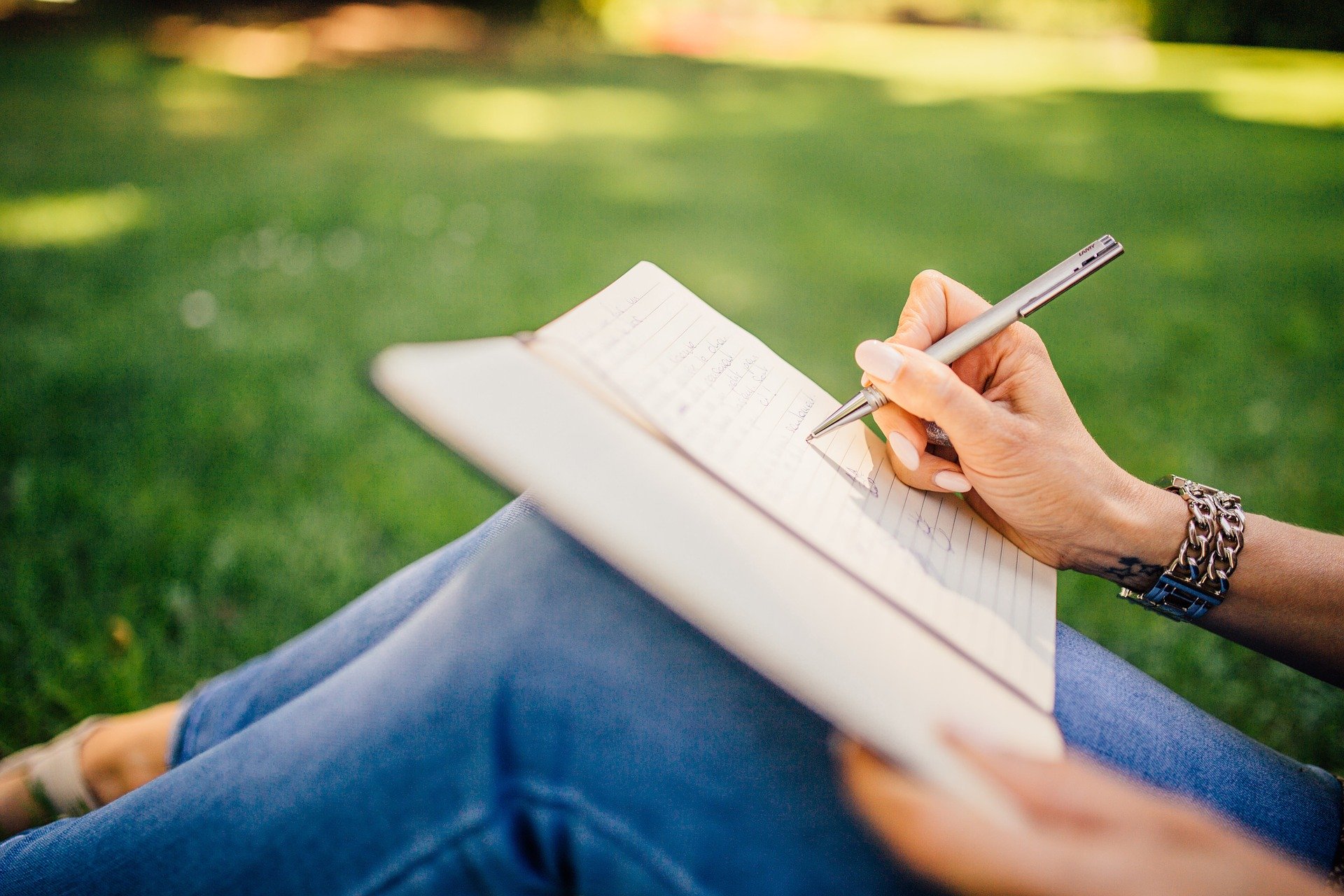Sign in to your existing account: https://orcid.org/signin
If you need assistance regarding your ORCID account or registration, please contact your faculty library.
If you are a medical faculty member who works in hospitals affiliated with the Technion, you may also contact the hospital’s librarian.
For any additional questions regarding ORCID, please see the Q & A below:
- Your Open Researcher and Contributor ID eliminates name ambiguity.
- Your information and publications remain associated with you, even if you move to another institution or if you change your name.
- Your unique ORCID ID number is used by publishers, funders, institutions, and other research-related services. It reduces the time spent on repetitive data entry by pulling information from other sources. Every time you want to submit an article or a grant request, you can simply use your ORCID ID.
- The ID makes it possible to update your publications list from Web of Science, Scopus, Medline and other resources.
- ORCID allows researchers to interlink with Researcher ID, Scopus, Google Scholar, Mendeley, LinkedIn, and other profiles.
- The ORCID ID number stays with you throughout your career in research.
Publish your research with an ORCID ID (ORCID iDs in the Academic Publishing Workflow: ORCID iDs in Publication)
Learn more about how to make your ORCID work for you
ORCID allows you to manage your publications accurately, even if you have multiple names. In this page you will learn how to edit your name on ORCID. Your information and publications will remain associated with you, even if you move to another institution or change your name.
The “Education and qualifications” section of your ORCID record is for information regarding organizations where you have studied, and details regarding educational or professional qualification. You can add this information to your ORCID record manually, or your can grant trusted organizations and trusted individuals the permission to add and edit information with them. To learn more about it, click here.
With your permission, ORCID will import articles from Scopus, Web of Science, Europe PubMed Central and CrossRef, if their citations have unique identifier (e.g., DOI, ISBN).
- Login to ORCID and click on “Add Works” in the Works section of your ORCID record
- Next, click on “Search & link”
- Next, choose where you would like to import your citations from
- This video demonstrated how to import works into your ORCID record using a Search & Link wizard

How to import works associated with your Scopus Author ID?
Use the Search & Link wizard to add your Scopus Author ID to the “Other IDs” section of your record and to import works associated with your Scopus Author ID;
For more information, see Manage My [Scopus] Author Profile
How do I link my Researcher ID (Web of Science) to ORCID?
To link your Researcher ID (Web of Science) to ORCID:
1. Join Publons and find your publications on Web of Science
2. Export the publications from Publons to ORCID
- Login to ORCID and click on the “Add Works” button on the Works section of your ORCID record.
- This will display a template for you to enter citation information and set access control on this item.

Non-Latin script character sets with Unicode encoding are supported for display and search of ORCID records and the ORCID Registry. Citations in non-Latin script can be added to your profile manually or imported if the exporting database supports these characters.
Sometimes the same publications might be imported to ORCID from different sources (e.g. from both Web of Science and Scopus). Before importing your publications from the various databases, please check which source has the most publications.
Your ORCID ID is always publicly visible, but only you decide who can see your ORCID data.
You can define three different visibility levels for each part of your ORCID record: everyone, trusted party, only me.
To connect your ORCID to the Technion, please choose “public” or “trusted parties” privacy level.
You can change your privacy settings for each item in your ORCID account at any time.
Learn more about privacy issues from ORCID Website.
Current Research Information Systems (CRIS) help researchers and universities in the world improve the efficiency and performance of their academic activities. These systems enhance worldwide research visibility and collaboration, and advance the reliability and transparency of the national funding mechanisms.
The Israeli Inter University Computation Center (IUCC) is leading a national effort to establish a national CRIS for monitoring academic publications that will assist in the advancement and improvement of scientific research in Israel. Israeli universities, including the Technion, take part in this project that is carried out with the support of the Planning & Budgeting Committee (the Council for Higher Education).
In the future, your CRIS’s record at the Technion can be linked to your ORCID record. This will enable CRIS to retrieve publication IDs from your ORCID profile and use these IDs to find publications in CrossRef, PubMed and Scopus, and claim them for you automatically.
CRIS also can use your ORCID to directly identify publications in a wide range of data sources and claim those records for you automatically.
For any further questions and support, please contact your Faculty Library. Medical Faculty members who work in hospitals affiliated with the Technion may receive assistance from the hospital librarians.