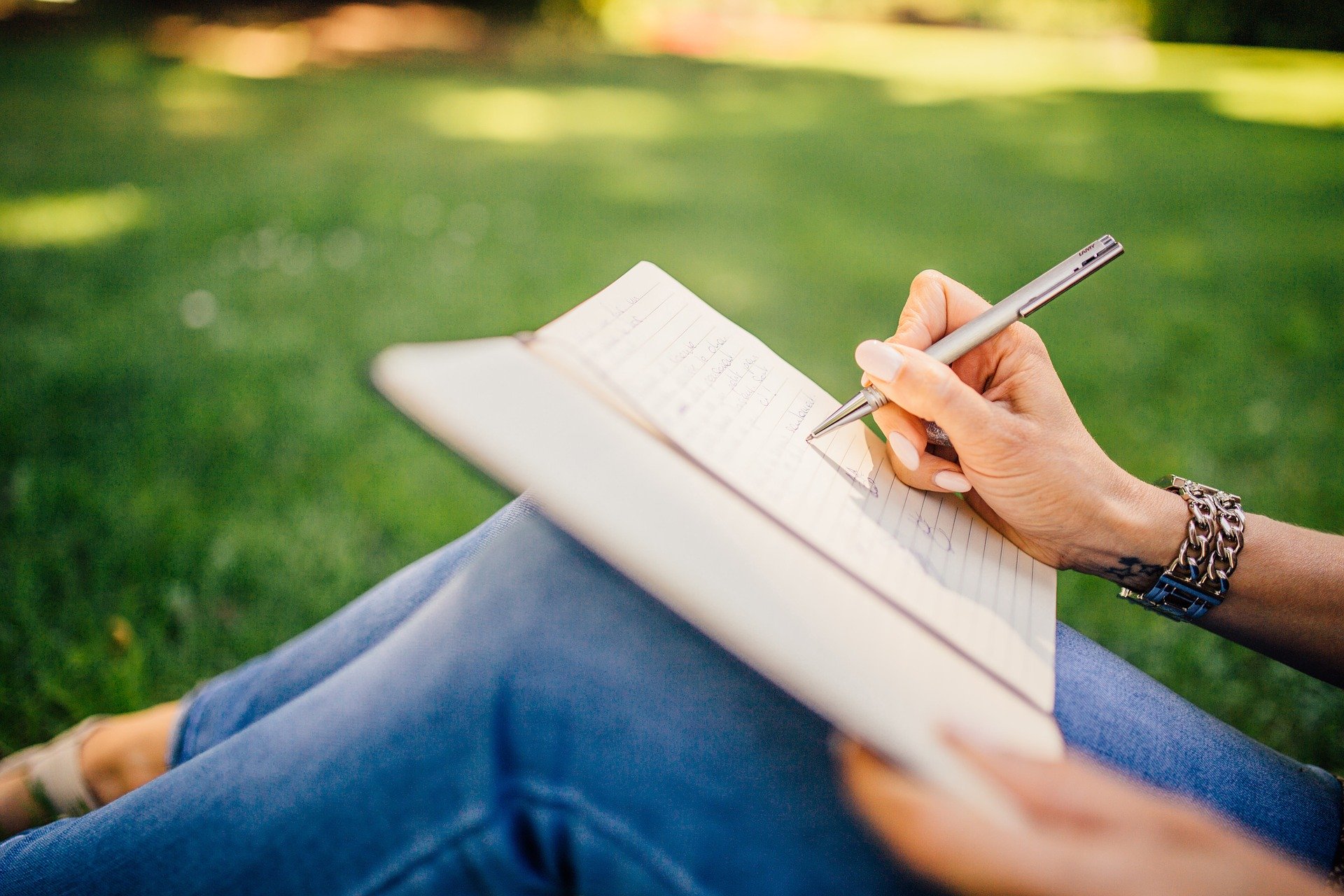General
CRIS is a research information management system, and a faculty activity reporting tool. Your institution uses CRIS to keep its records up to date (regarding publications, authors, and other academic research activities).
The system helps researchers to organize and enhance their professional profiles with information on scholarly activities, intellectual property, creative works and more.
The system presents various research outputs and publications by categories with advanced filtering options, making the data more accessible to other professionals in your research field. The clear data and organized information allow for more accurate scientific evaluations, making your academic work more visible globally. An organized CRIS researcher profile helps to increase the number of citations you will receive for your publications (and the score of your H-Index).
Technion researchers automatically have access to a personal user account on CRIS.
Click the link and log in by using the institutional login credentials – your Technion e-mail and password.
An ORCID ID is a digital identifier that provides a unique number for each author. The ORCID ID number stays with you throughout your career in research. Your information and publications remain associated with you, even if you move to another institution or if you change your name.
CRIS is a system that monitors all research outputs, and collects all the data in one place for various needs (including evaluations, budget purposes, identification of research fields, and more). Providing an updated ORCID ID will result in an updated profile in CRIS.
Profile Information
On the “Personal Overview” window, click on “Edit Profile”.
Your personal details (your full name and organizational affiliation) come from the Technion HR SAP system.
- Your name
- A profile photo
- A Curriculum and research description
- Positions outside of the institution
- Keywords
- Automated email alerts
Research Outputs
Click on “Research outputs” to see your records list.
All your publications found in Scopus and IHP databases are imported automatically to CRIS. When you log in for the first time, please check your existing research outputs and disclaim the records that are not associated with you. If there are any missing records, please complete your list.
There are several ways to update your list and complete the data:
- Request an update of your profile: https://library.technion.ac.il/cris-profile/
- If you would like to add an item that has co-authors at your institution, search for the item first to check if it is already in CRIS. If so, you can claim authorship on the item.
- Add the missing records to your profile (from an online sources, by template, or by BibTex, RIS and CERIF files).
Hover over the item and click on the ‘settings’ icon on the right side of the screen, then select ‘Not mine – disclaim content’.
Request an update of your profile: https://library.technion.ac.il/cris-profile/
For any support, please send your questions and requests to the Technion Helpdesk or contact your Faculty Library.
You are also welcome to order a personal or a group instruction.