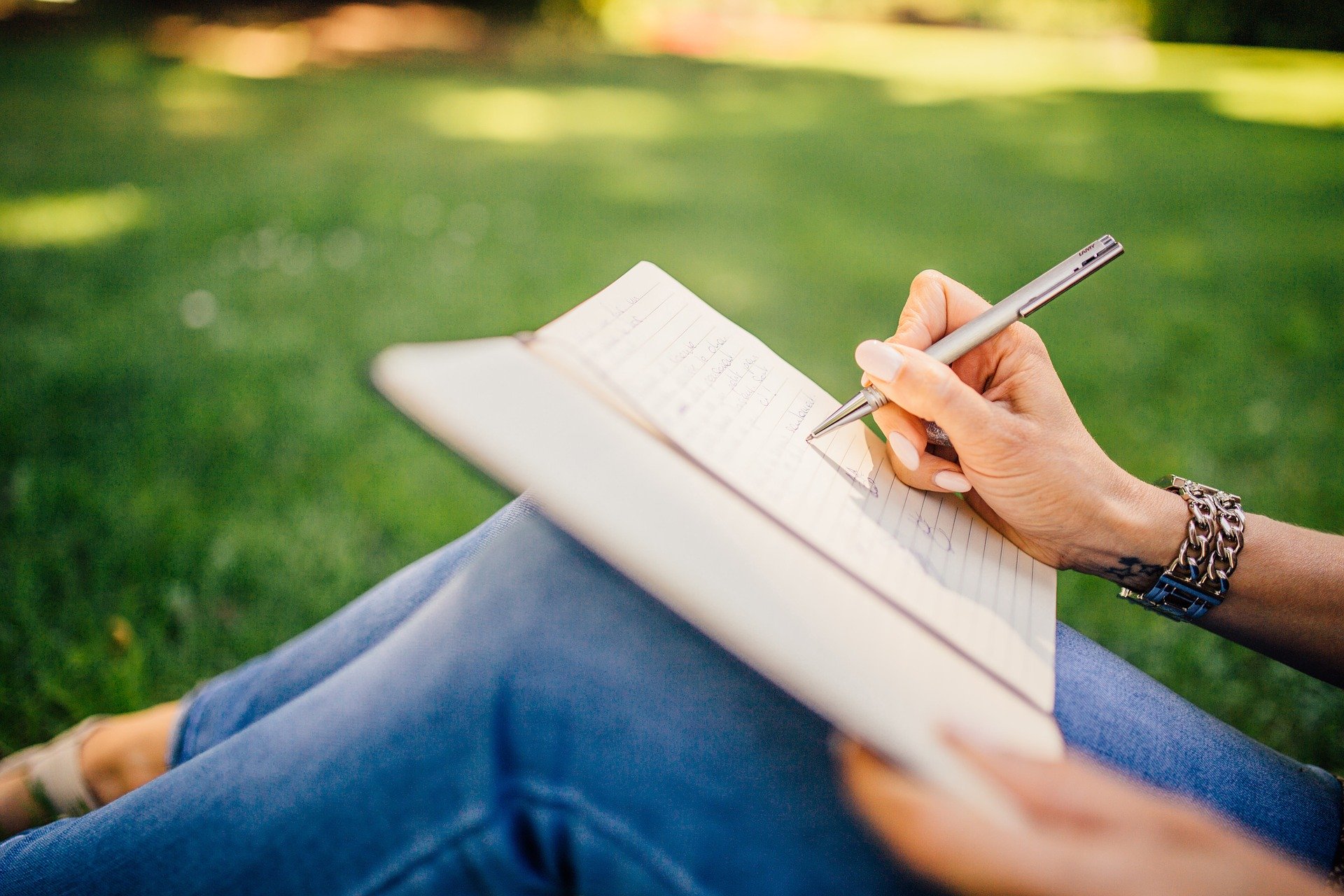Check your research outputs on CRIS
CRIS automatically imports all your publications from Scopus and IHP.
When you log in for the first time, please check your existing research outputs.
If all the details are correct, confirm that your profile will appear in the CRIS portal at its presentation and that your profile will be updated automatically. If some of the details are inaccurate, select ‘disclaim’ for records that are not associated with you and complete the list if there are any missing records.
There are two ways to complete the data on your CRIS profile:
- Request an update of your CRIS profile
- Edit your own research outputs
Edit your own research outputs
Using online sources:
- Click the ‘Personal’ button to open the main menu. Hover over the Research outputs category and click the ‘New +’ button.
- On the next window, click ‘Import from online source’.
- Select the relevant source and use the search engine to locate and choose your publication.
- Click on the title to check the article’s details. Click ‘Import’. If there are any details missing, please fill them manually.
- Click ‘Import and Review’ to submit the request.
Using a file: BibTeX, RIS or CHERIF
- Click the ‘Personal’ button to open the main menu. Hover over the Research outputs category and click the ‘New +’ button.
- On the next window, click ‘Import from file’.
- Choose the relvant file format and follow the instructions.
Your tasks will appear on the main page (on the right side of the screen) or in the Research Outputs category on the main menu.
The research outputs are categorized by the database they were imported from.
If you find a publication on your list that is not yours, you may disclaim it:
- Hover the cursor over the item, and click on the settings icon (on the right).
- In the pop-up window, type the reason you want this item to be removed from your list.
- When your name is removed from the authors’ section of this publication, you will receive a notification.
Check if the content is no longer visible on your research output.
Please note: The Technion CRIS system is not a full text database and can be used to display the metadata only.
Please do not upload/ store/ attach files to the bibliographic records.
As a Technion researcher, you may upload the research material, including research data, to the Community for the Technion Researchers in Zenodo.
Additional information and instructions on how to upload publications are found on the Technion Library Portal and Zenodo website.
For any assistance, please send your questions to the Helpdesk or lib.cris@technion.ac.il or contact your Faculty Library.
You are also welcome to order a personal or a group instruction.
Material types that are considered by the Vatat
The following are material types that Vatat considers to be a component of the budgeting model for the first step of the project:
- Article
- Letter
- Book
- Chapter
- Conference contribution
- Conference article
- Review article
Biboxx – Sync your CRIS publications with your homepage
Taking advantage of CRIS acting as a central data repository, we’ve developed Biboxx, an efficient service that dynamically synchronizes publications from CRIS onto the researcher’s own site.
Join Biboxx today and eliminate the need to manually correlate your research outputs.