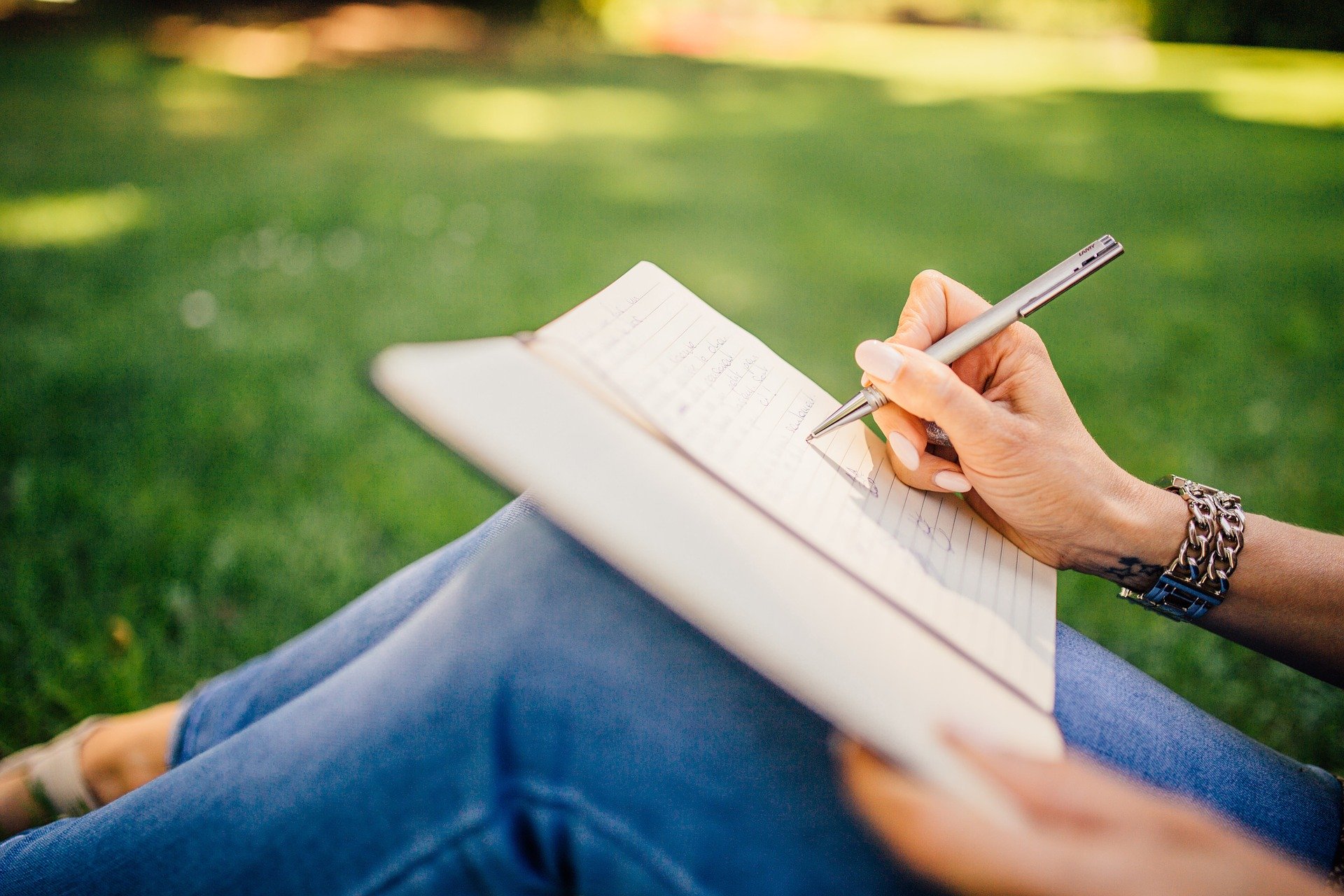Artificial Intelligence (AI) in the context of academic studies and research is reshaping the way institutions handle information and knowledge. Aside from the disadvantages and unreliability of AI content (and the copyright concerns), there are also many opportunities with this technology.
On the following page you will find relevant information, updates, useful links, and a list of useful AI tools.
Last updated: 02/26/2024
Useful Links
Please note: the information provided on this page is not intended to constitute a recommendation.
The use of AI tools must be done in accordance with the rules of use defined for the tool, as well as in accordance with the rules of ethics and the provisions of any law.
What is artificial intelligence?
Artificial intelligence allows computers to “do” things that require human thought: for example – learning a language and formulating texts, writing code, creating images and more.
Concepts worth knowing (inspired by the AI dictionary of the Open University):
- AI & API – a general name for the ability of software to perform an action that was not programmed directly. The acronym of API: Application Programming Interface – it means that access to the information of an external service is made.
- Machine learning – the ability of algorithms to “learn” databases, identify patterns, and improve themselves over time.
- Prompts – the command line: for example, a request we make to a chat bot. The prompt can be refined in such a way that it will achieve the desired output.
Guidelines for using artificial intelligence tools in an academic context
The following guidelines will keep your academic writing professional, even when using AI tools.
For more information on scientific evaluation and tools to support research, contact the Reference and Information team (“contact us” form), or order guidance.
Using Artificial Intelligence poses a risk of copyright infringement (plagiarism): not every AI tool can indicate the references it relies on (the data sources). We will not be able to give proper credit without first knowing the original source of the data, and make sure it’s a legitimate academic source. Citing AI generated texts without credibility checks and without rephrasing will be considered plagiarism. In addition, companies such as Turnitin (iThenticate) and Grammarly are currently developing models that aim to identify texts generated by AI
How to avoid plagiarism when using AI tools?
You can use specific AI tools that were designed for conducting academic searches. In addition, it is always recommended to check that the data is indeed reliable – and that the content comes from the suggested reference (and not a different one). In addition, make sure the content comes from a verified and academically valid source. When citing the reference in the body of the work, always follow the citation rules adapted to the citation style and give proper credit. An example of a citation from ChatGPT in APA rules
*Good to know: Technion users enjoy free access to the iThenticate software. The service is available for academic staff, post-doc and graduate students only.
Open access journals allow authors to pay after the article has been peer-reviewed and accepted. Unfortunately, this model of publication allows “predatory journal” type scams. In “journals” of this type there is no peer review, and citing from the articles published in them is an academic violation.
The most popular AI tools are based on a huge amount of data from around the web (in addition, ChatGPT in the free version has its data limited to the year 2021). “Facts” will come from forums, social media, blogs, private websites, news websites and more – without mentioning the reference source. We are also expected to receive information that is supposedly “academic” but comes from fake sources (such as predatory journals).
How to avoid academic misconduct?
In addition to the cross-checking of the information (1. Check that the mentioned reference exists, 2. Check that the content we are interested in citing appears in said reference), we must always verify the quality (the academic validity) of the reference. Read more in the libraries’ guide to scientific evaluation.
On the following table you will find recommendations for useful AI tools.
Please Note: some of the tools (or the options included in them) require subscription. There is currently no institutional subscription to any of the following tools except for Turnitin. The use of AI tools must be done in accordance with the rules of use defined for the tool, as well as in accordance with the rules of ethics and the provisions of any law.
Recommended tools for literature review
Research Rabbit helps in finding articles on a chosen topic according to a relevant article uploaded by the user (or articles that the users add to a personal collection). By analyzing citations, it suggests relevant papers and creates a visual map to show relations between them.
The articles (recommended quantity: 5-10 articles) can be uploaded from a personal computer or added through the search option in Research Rabbit.
Main sources of information: Semantic Scholar, PubMed, and other sources.
Link to the tool: https://www.researchrabbit.ai/
Litmaps helps in finding articles on specific topics by using another article (or articles) as a starting point. The tool also creates a visual map of the search results and the relations between them.
Main sources of information: Semantic Scholar, Open Alex
Link to the tool: https://www.litmaps.com/
Perplexity is a chat tool that answers the users’ questions, indicating within the text the sources it uses.
The source of the information: data and content from the Internet, with the option to focus on academic content, video sources (YouTube) and other.
Link to the tool: https://www.perplexity.ai/
Perplexity’s plugin allows using the chat anywhere on the web. You can choose to ask questions relevant to a certain page or a certain domain. Install the extension in the Chrome browser
Consensus is a search engine that uses language modeling technology to extract information from articles. The search is in question form (typing a question in the search box)
Source of information: Semantic Scholar
Link to the tool: https://consensus.app/search/
Recommended tools for academic reading
Elicit is a search engine that uses language modeling technology to extract information from articles. The search is in question form (typing a question in the search box)
Source of information: Semantic Scholar
Link to the tool: https://elicit.com/?workflow=table-of-papers
A tool that allows several uses, including searching for articles, extracting information from them into a table, answering questions about the articles, reformulating. In addition, articles can be saved in a personal library. Information can be extracted from the search results and/or from PDF files uploaded by the user.
The source of the information: over 270 million articles, the exact source is unknown
Link to the tool: https://scispace.com/
The SciSpace plugin allows using the tool anywhere on the web. You can use it to get an explanation of the content of an article, a summary of an article (or parts of it), or to perform a search.
The Scite plugin gathers data and information about the citations of an article – the total number, how many of them support/oppose/neutral regarding the article, and even whether the article has been removed from the literature.
ChatPDF uses a chat platform to assist in reading PDF files (uploaded by the user), making it easy to find answers to specific questions, even in multi-page documents.
The source of the information: PDF files uploaded by the users
Link to the tool: https://www.chatpdf.com
Top AI tools (general)
ChatGPT: A chat bot based on AI from the company OpenAI. Its sources of information are spread all over the web and in many diverse areas of interest. Its free version (3.5) is updated to 2021 and provides only partial answers, sometimes even wrong answers.
Gemini: An AI-based chatbot from Google. It is also based on data from all over the web, and accordingly provides answers to questions in various areas of interest. Can also provide the answers in different formats (for example: a table).
Claude: An AI-based chatbot from the Anthropic company, rich in information and frequently updated with information and content from around the web.
CoPilot: CoPilot is part of a comprehensive suite of AI-based tools and services now available to Microsoft users. CoPilot is also a dynamic chatbot, and among other things it also allows users to access ChatGPT 4 technology (which has more advanced capabilities).
Each of the chats mentioned here has unique advantages and disadvantages.
It is recommended to experiment with the tools and choose according to your needs.
Image generators are AI tools that allow users to easily create images by prompting a request.
The most popular tools: Dall-E, Midjourney and Bing Image Creator
Recommended image generator: BRIA AI is an image generator developed by an Israeli company that emphasizes the issue of copyrights. BRIA AI’s algorithm is trained only on content in the public domain or content that has been approved by the original creators.
There are great AI tools that assist in proofreading. The tools can recognize the tone of voice in which the text is written (whether it is formal or direct, for example), they can recognize mistakes in grammar and spelling errors, and even rephrase long sentences, or elaborate and add text to short sentences.
Recommended tools for the Faculty of Medicine
MeSH on Demand is a tool for analyzing texts (up to 10,000 characters). The results of the analysis show a list of suggested MeSH terms and 10 articles similar to the entered text. You can also search the PubMed database based on the suggested terms.
Source of information: PubMed
Link to the tool: MeSH on Demand
An NLM tool that allows you to formulate the search query in the form of a sentence and search for similar sentences in articles. Finds sentences with at least 60% similarity.
Source of information: PubMed and full-text articles from PubMed Central.
Link to the tool: https://www.ncbi.nlm.nih.gov/research/litsense/
Developed in the Netherlands. Searches for data in a chat platform or by PICO fields. Searching through the chat provides summarized information with references as an answer to the question, with the option of a follow-up question.
Source of information: PubMed or NICE guidelines
Link to the tool: https://evidencehunt.com/
OpenEvidence is a text analysis tool with an emphasis on medical information. When you enter your research question in the search field, the tool offers its edits as needed, and produces a summary of the answer with references. You can also ask follow-up questions according to the tool’s suggestion or by choice.
Source of information: articles from high-ranking journals indexed in PubMed, and American clinical guidelines.
Link to the tool: https://www.openevidence.com/
Legal issues and further reading
Ethics in Artificial Intelligence – Important:
Discriminations and biases based on gender, skin color, age, geographical location, and more are common because the system is not able to make decisions based on human parameters such as morality (the “black box” problem of AI). In a world where AI has a major impact, humans must apply critical thinking, whether they are AI experts or decision-makers in other fields.
Additional sources (in Hebrew):
- Osher, M., & Barak, M. (2024). Promoting ethics in the development and use of artificial intelligence among engineers and scientists of the future TheMarker Labels, trends in education.
- Kabir, A. (2021). On the relationship between artificial intelligence, human intelligence, ethics and morality Calcalist-Tech, a technological report
- Schwartz Altshuler, T., & Kahana, A. (2023). Man, Machine, State: Towards an Order of Artificial Intelligence The Center for Democratic Values and Institutions, The Israel Institute for Democracy
Your Recommendations
Have you found any professional updates related to this page?
Are there any excellent AI tools that you would like to recommend?
Please send us your AI recommendations: contact us