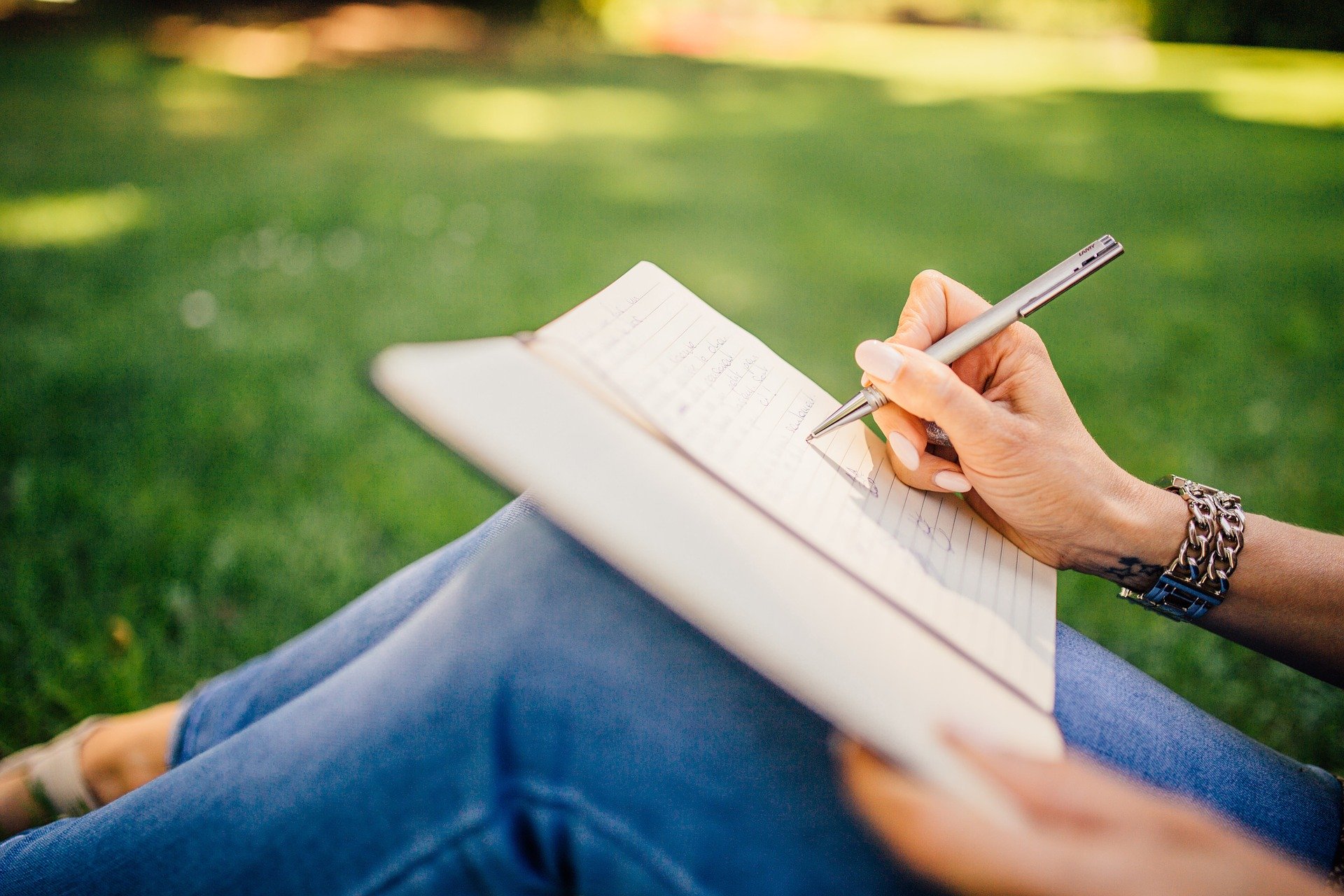Sign-in to your iThenticate account
iThenticate for Technion Users – Terms & Conditions
- iThenticate is available for academic staff ,post-doc and graduate students only.
- Login to iThenticate only via our designated link, no registration is needed.
- Each document uploaded to iThenticate should not exceed a total of 25,000 words.
- If you wish to upload more than 5 documents, please contact us priorly for more details.
Checking for self-plagiarism
Before submitting a paper for publication, it is recommended to check the originality of your writing.
Just upload your document and iThenticate will compare it to other documents in its database. Your file will not be saved in iThenticate storage.
Checking for plagiarism in student works
With the “Doc-to-Doc Comparison” feature, you can compare one primary document against a maximum of five comparison documents to check for similarity.
The Acceptable Similarity Percentage/How Low Should the Score Be?
- Any score between 15% and 20% is considered to be acceptable by most publishers, below 15% is better.
- If your similarity score is greater than 20% you must go through the report in detail and look for repeating or plagiarized phrases.
- Please have in mind to upload your document without the bibliography section, which usually elevates the similarity score value and is not relevant for the main content.
About iThenticate
iThenticate is used worldwide by scholarly publishers and research institutions to ensure the originality of written scientific work before publication. iThenticate, which is a cloud-based service, helps authors and editors by comparing scientific works and other documents against a huge amount of pages, articles and various databases – as well as with leading scientific publishers such as Elsevier, Nature, IEEE, etc.