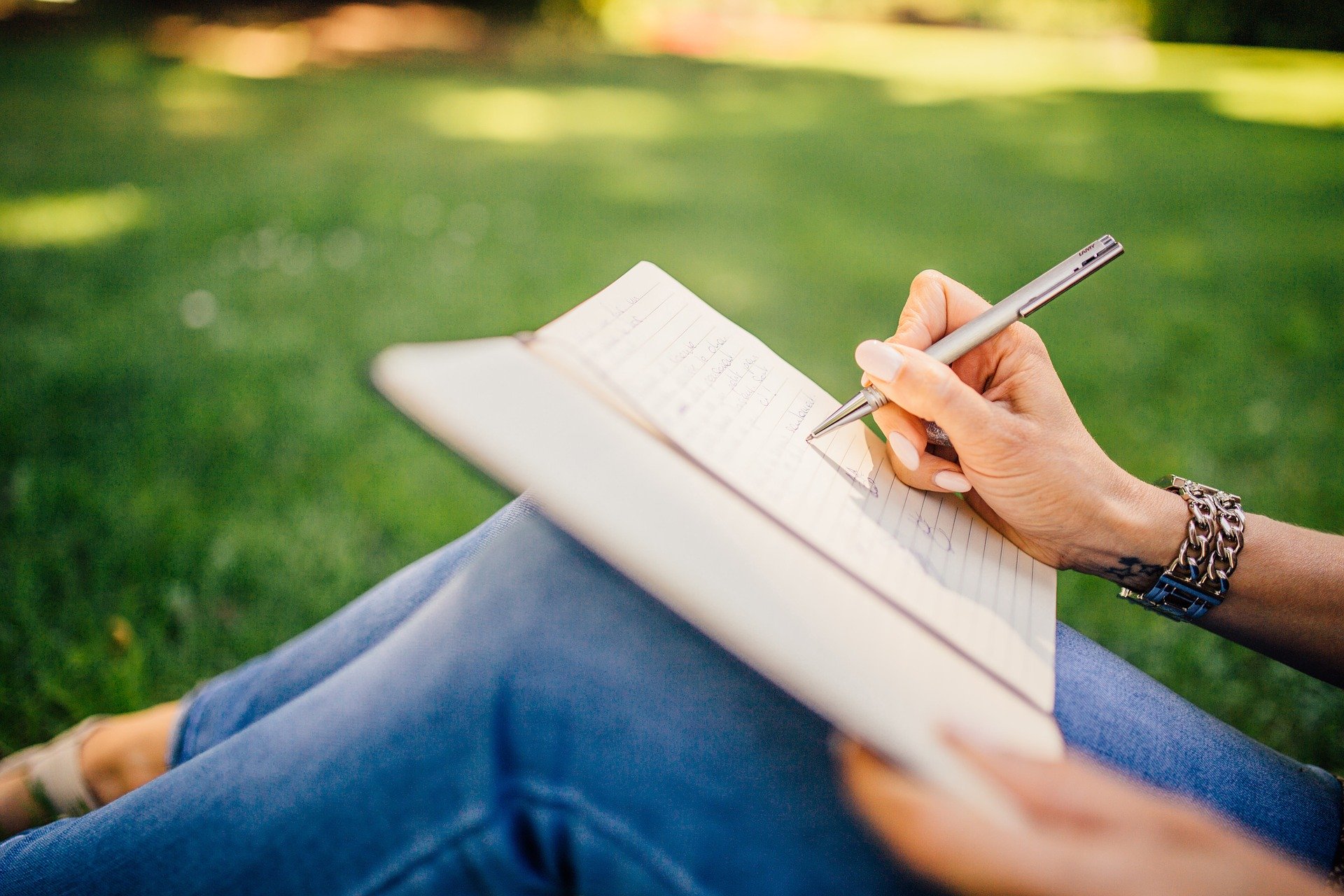The library’s electronic resources are available to the Technion community (staff and students) off-campus by using the institutional login credentials – The Technion e-mail and its password.
There are several ways to access the network:
The use of our search systems is available from inside and off-campus for any user, no password or username needed. You can specify the search you want to conduct (books, textbooks, journals, databases, theses and more) through the drop down menu. A click on a full-text link will often be associated with a request for username and password as mentioned above.
Please download the EZproxy Redirect plugin from the Google web store. The plugin icon will appear in the user’s browser at the plugin row.
After installing the extension, do the following:
- Right click on the extension icon.
- Click on “Options”.
- Then choose “Select School” and mark “Technion”.
- Save.
When reaching a page of the desired full text to download, press the plugin icon and the system will connect you with the Technion.
If the text is available within the campus through the link you chose, it will be also available this way off-campus.
Mozilla Firefox users should add the extension from the following link and define the same settings as described above for Google Chrome:
https://addon.mozilla.org/en-US/firefox/addon/ezproxy-redirect-foxified.
In order to access Technion online materials directly from Google Scholar, use this special Google Scholar link and enter your username and password when requested. You can also find the link to Google Scholar in the homepage of the Libraries Portal.
If you would rather configure Remote Access to Technion full text materials from within the Google Scholar website, do the following:
- Navigate to the Google Scholar website
- Click on “Settings”
- Click on “Library Links”
- Write “Technion”
- Click “Save”
To retain settings, Cookies must be enabled in the browser.
To access library resources off-campus effectively, please connect to the Technion VPN and then proceed to the library portal.