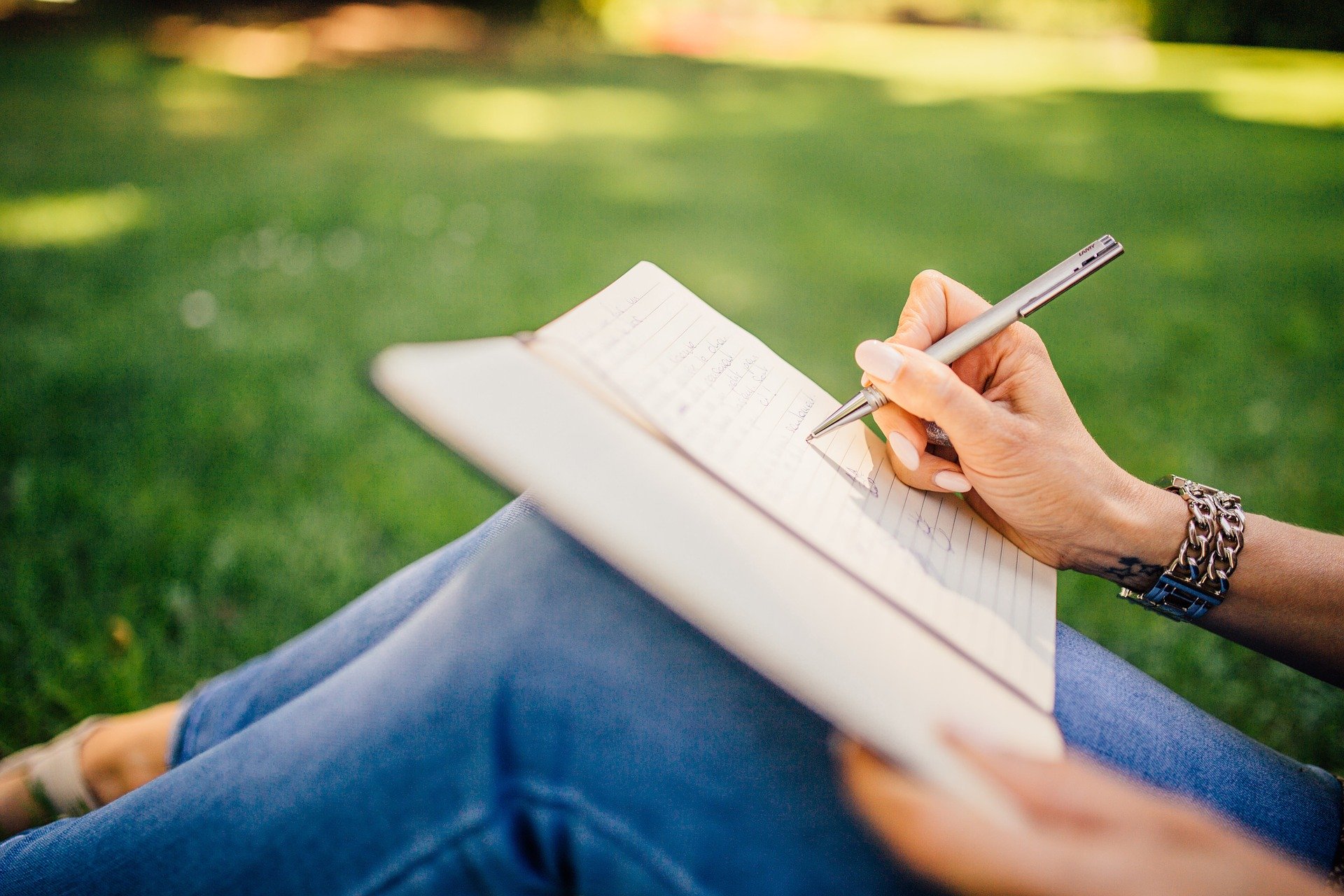This user guide deals with copyright rights and intellectual ownership regarding MOOCs, with an emphasis on courses on the Coursera platform. This guide explains all the types of content that can be included in course presentations.
General issues regarding copyright on the Coursera platform
Coursera is a for profit company; therefore, their content may not be used under the “fair use” practice.
We suggest that you do not use 3rd party materials because it is not always easy or possible to determine who the owner is or to get user permission. Try to use original materials as much as possible and 3rd party content only when there is no other option. In any case always reference the content either on the slide or at the end of the presentation.
In the event of a copyright infringement, Coursera has the right to stop a course instantly (without prior notification).
Copyright symbols
You may use contents from websites that define themselves as “public” or “licensed for any use, including for-profit purposes”, or as “Creative Commons”
Public sites grant free use including “for-profit purposes”
Creative Commons symbols- CC-BY
You may not use materials with license symbols that do allow commercial use: for example: CC BY-NC, CC BY-NC-SA, CC BY-NC-ND.
What to consider when using “fair use” content in MOOCs
The use of “fair use” content is limited since Coursera is defined as “for-profit”. Therefore, without exception, no content may be taken from Coursera without prior permission even for academic purposes.
Acceptable “fair use”:
short quotes that are included in a lecture or PPT
facts/ concrete information (eg., a graph) rather than an artistic representation which is open to subjective interpretation
the material is a critique or elucidation of the content (eg., insert a picture that allows one to point out weaknesses/ strengths in the subject under discussion
use of content different from the original (eg., insert a picture so you can compare it to another picture)
Use of textual content
Short passages from books, articles, etc. included in lectures and accompanying slides is considered “fair use” and do not require permission. Longer sections require permission from the publisher, and not necessarily from the author. Publishers are more willing to allow use by the authors of the material, so try to use your own. Additionally, the lecturer can include his/her recommendation to purchase the book/article/thesis on the class website with a link to the purchase site. This act may make the publisher more agreeable to granting permission. Publishers are also more willing to grant permission if it is a required text for the course.
Before asking for permission, check for open access sites such as PubMed, university repositories and public companies.
Use of pictures
Graphic materials can be used if they are an integral part of the lesson and are used for description, definition, modification, critique.
Materials should be taken from a variety of sources and not just from one source. The number of graphics should be limited. Limited from a single source or from all the sources?
Whenever possible graphics should be taken from Creative Commons sources or from public sources licensed for any use, including for-profit purposes.
Do not include graphics that merely break up written text to avoid the danger of copyright infringement.
Procedure for examining graphics
The lecturer should send his/her PPT presentation to the Central Library Information & Guidance Dept.
The librarians will check the copyrights of all the graphics and, if necessary, replace them with others that are free for public use.
Then the original and the modified presentations will be returned to the lecturer for comments and/or approval.
Use of audio and video content
Coursera advises not to use video or popular music content without the permission of the copyright owner. Other audio content must be judged on an individual basis.
It is suggested that you use documented, educational or historical material if it is appropriate.
You may refer students to links with relevant material as long as you make sure that the material has been presented there by its creator (eg., material presented at a convention that is available from the author and not from a 3rd party (eg., the convention site or YouTube).
It is preferable to provide a link to original material so that the students leave the course material, see the outside material in its present setting, and then return to the course website.
Do not use more copyrighted material than necessary to make your point.
If a long audio/video file is used in the lecture and is not reached by a link and is not for discussion in the lesson, permission from the copyright owner is necessary.
The more audio/video material used, the larger the chances of copyright infringement and cessation of the course.
Open Access (OA) sources
Creative Commons
searches in multiple sites simultaneously
contains materials for public use
the owner of the material uploads the material and defines the conditions of use
(so check carefully)
Wikimedia Commons
contains pictures and videos clips that can be used freely
Pixabay
a public domain containing pictures that are not copyrighted and can be used freely
Connexions
A system that supports the distribution of educational materials in an “open access” manner. At present the system supports some courses in Coursera.
You can use this system to give out free materials to students, including entire books.
SOURCES YOU MAY NOT USE
political caricatures
pictures from Getty Images
movies or TV series
songs
As previously stated, you may use copyrighted materials after you have received permission from the owner. For examples of letters requesting permission, contact The Information & Guidance Dept. in the Central Library.