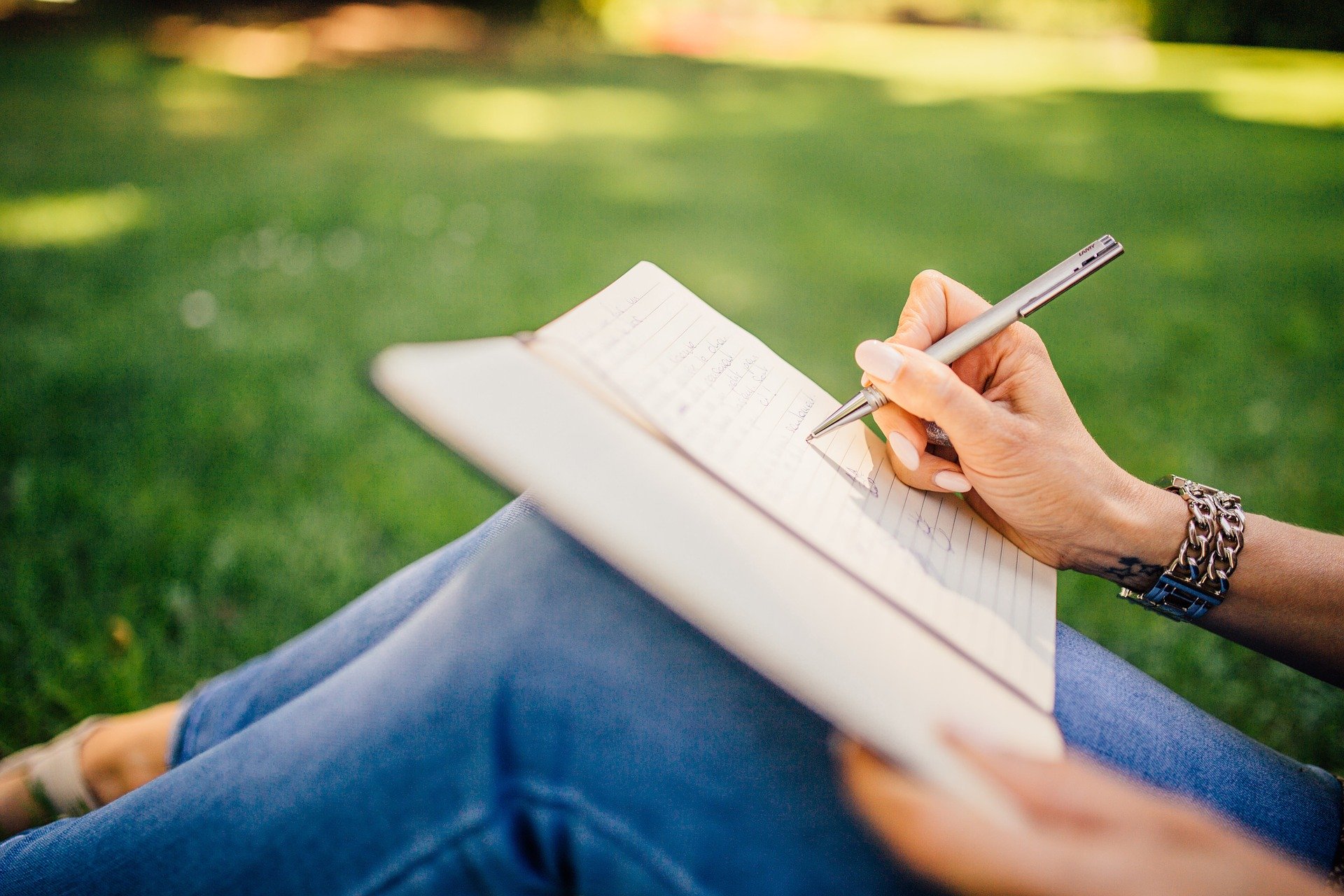Preliminary Notes:
The installation of this database in your PC requires administrator’s privileges.
If you are installing the database for the first time, go directly to the “Installation Instructions”.
If the database has been installed in your PC in the past and you get an error message when trying to connect, there is probably a new version in the server.
When a new version is installed in the server, users have to remove* the database (local installation) and re-install.
* (Control Panel > Add or Remove Programs)
Installation Instructions:
Email to the Central Library at Techlib@technion.ac.il to obtain permissions.
Download the following installation package.
Extract the ktuvim.zip archive and run as administrator “Setup_bnia.exe”.
Follow the instructions on the screen.
Select “Full” in the Setup Type dialog.
An Icon (Ktuvim-Bnia) will be placed on your desktop after the install process has been completed.
Contact Techlib@technion.ac.il in case of a problem.